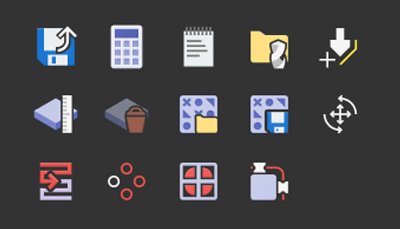Carveco™ is CAD/CAM software for designers and makers. It has an intuitive interface and easy-to-use tools to help hobbyists and entrepreneurs create high quality decorative woodwork. The software is equipped with precise tools for designing, simulating and producing detailed reliefs.
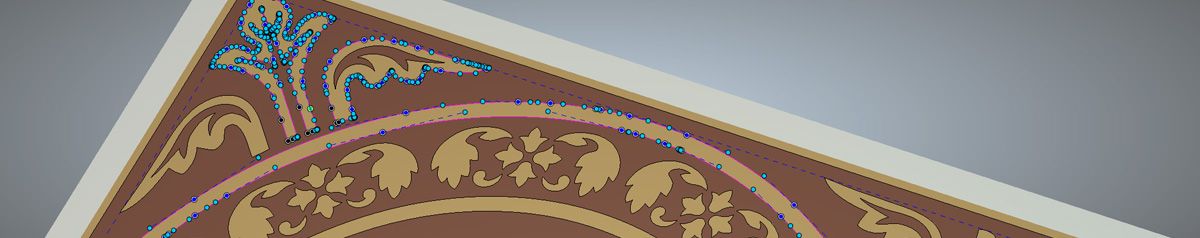
Begin crafting designs by working directly within Carveco™ software, whether using hand-drawn sketches or pre-drawn 2D vector artwork. Carveco™ software supports most common vector and bitmap file formats, including EPS, PDF, BMP, JPG, TIFF and GIF, and preserves all original layer information in DXF, DWG and AI files
Total Vector Editing Control
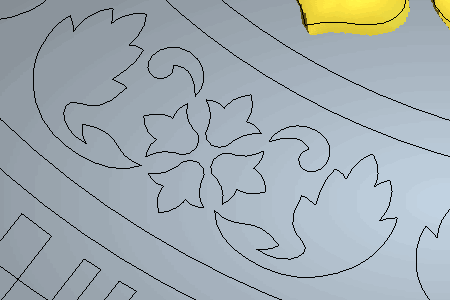
Carveco™ software gives you the tools to create and edit a large variety of shapes or freehand vector curves, while intricate designs can be built-up using multiple vector layers. Join, Merge, Fillet, Trim, Offset, Wrap, Splice, Spline… Our advanced Vector Editing tools give you full control over your vector artwork, down to the node-level. Vectors are also used in the manufacturing stages to define or exclude machinable areas.
Multi-Plate: The Mail-Merge Tool for CAM

Carveco’s Multi-Plate Tool enables you to automatically incorporate unique text fields from a text file or spreadsheet – directly into your designs. Ideal for personalized batch production runs, such as the manufacturing of name badges, tags or engraved serial numbered plates.
Easily Add Text To Your Designs

Text can be easily created, edited, manipulated and distorted to suit your design. Wrap text on any specified curve or vector path, whether open and closed. Carveco™ software supports collections of OpenType, TrueType and single-line fonts, enabling you to create a wide range of personalized products to suit your needs.
Diagnose and Correct Problem Vectors
To ensure a smooth machining process, Carveco’s Vector Doctor tool identifies and rectifies troublesome loops and intersecting vectors quickly and easily. The customisable tolerance controls and ability to preserve pre-corrected artwork facilitate a truly non-destructive editing experience.
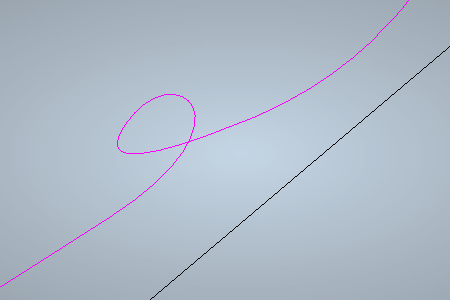
Bitmap Tools
Carveco’s intuitive Bitmap to Vector tool enables you to easily convert imported bitmap images into high-quality editable vectors in a few clicks. With easily adjustable controls, use the slider to reduce the number of colours in an imported image to produce clean, defined vector boundaries or centre-lined vectors.
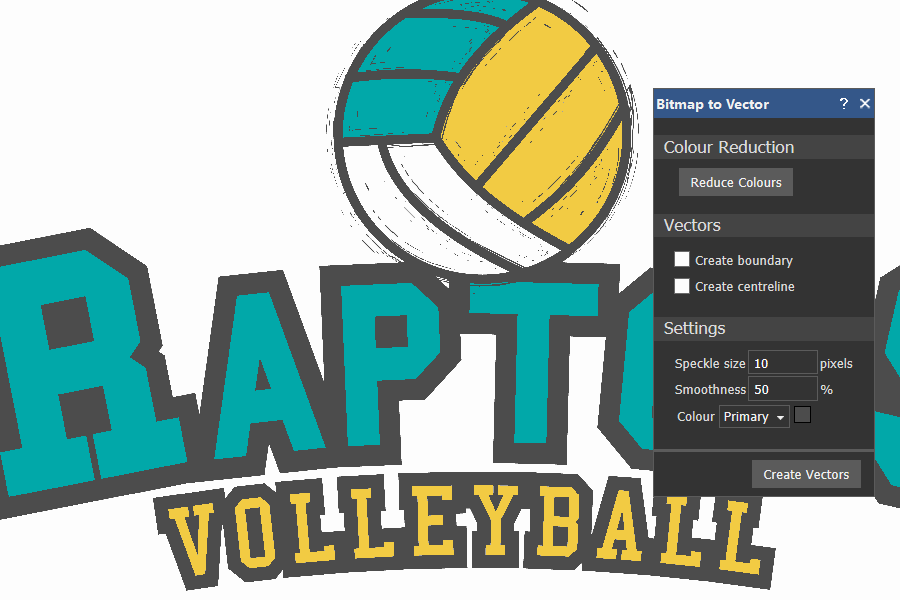

Carveco™ software’s 3D design tools are unique in both their power and ease-of-use. A wide variety of intuitive tools enable you to quickly craft beautifully detailed 3D pieces using flexible starting points. Intricate 3D designs can be created from scratch, built from pre-drawn vector artwork or assembled from imported triangle or surface models.
3D Relief Layers
Interactive relief layers enable you to structure your design and control how different 3D elements interact with one another.
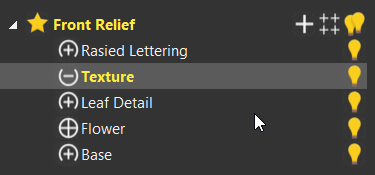
Import Options
Import a range of 2D and 3D file types including BMP, JPEG, TIFF, EPS, AI, DXF, DWG, STL, OBJ, IGES, 3DM and more.

Composite Relief
Save composite reliefs or add them to your own 3D clipart library for easy re-use in other designs and projects.

Relief Embossing
Emboss reliefs onto 3D models or transform into an embossed low-relief with additional perspective controls.
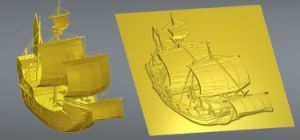
Organic Sculpting
Carveco’s Sculpting tools enable you to easily build and blend areas of your artwork to give it a hand-crafted look and feel
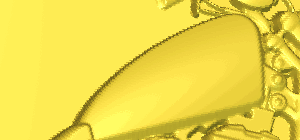
Texture Flow
Carveco’s Texture Flow tool sweeps textures along or around a vector to create fully-controllable, organic and natural effects.

Weave Tool
Use overlapping vector patterns to automatically create a weaved relief, where intersecting vectors pass over or under each other.
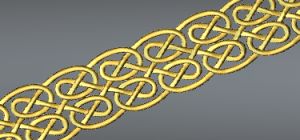
3D Face Profiles
Using an imported photo, easily create a 3D face profile to add to your designs.

Fade Relief
Dynamically fade the height of your relief artwork across a linear plane, radial plane or between boundaries.
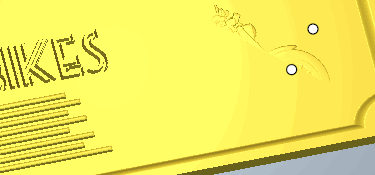
Smooth Relief
Perform global smoothing passes to relief layers in order to clean up low-quality imported models and shapes.
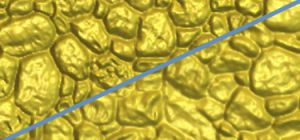
Vector Shadow
Create shadow projections on your reliefs to give the illusion of 3D within 2D designs.

Latent Image
Produce a 3D design that changes when viewed from different angles.
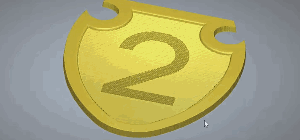
Angled Plane
Use interactive drag-handles to dynamically adjust the plane of a relief in real-time.
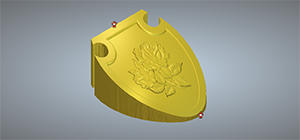
Scale Relief
Dynamically scale Z heights of your entire relief, or specific vector-defined areas of your artwork, all while preserving surface detail.
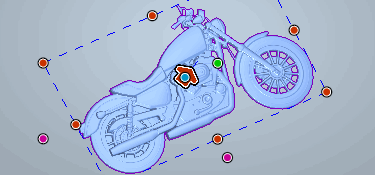
Extrude, Spin & Turn
Use dynamically controlled drive-rails to create unique spun shapes with Z-level modulation.
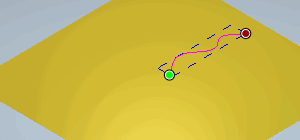

The advanced manufacturing tools within Carveco™ software aid in preparing your designs for a variety of precision manufacturing methods. From routing wood, creating molds or press tools, laser cutting, engraving hard-wearing metals for production lines, or simply nesting your designs to achieve the minimum amount of material waste, Carveco affords the necessary control to ensure your designs can be manufactured to your exact specifications.
Relief Analysis
Carveco™ software includes relief-analysis tools which overlay colour information indicating both heights and gradients across your design. This is particularly beneficial in the creating of foiling and embossing dies, where height or angle thresholds are critical to the manufacturing process.
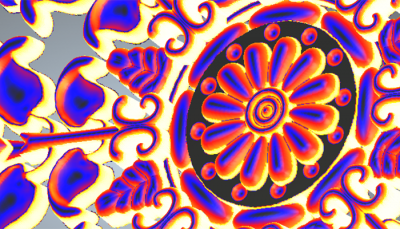
Tool Database
Use the fully editable Tool Database to manage your cutting tools and their associated parameters. Select the appropriate tool for your material type, or add your own specialized cutting bits to suit your tooling requirements.
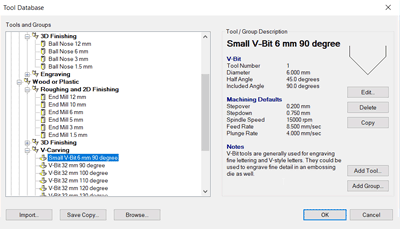
Multi-Axis Machining
Your designs can be machined using 3-axis, or rotary 4-axis with automatic support for tool changing and rotary index moves. Alternatively, export a triangle or quadrangle mesh for use in additional manufacturing environments or alternative CAD/CAM programs.
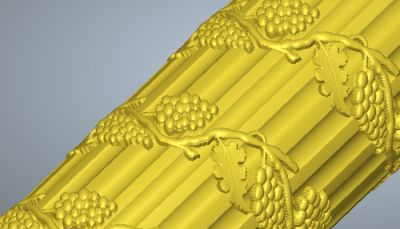
Machining Simulation
Carveco’s machining simulation allows you to preview the results of your tooling choices before committing time or sacrificing materials. Choose to simulate the entire design or a specific area of your model using the tools you’ve chosen, and render the results in a variety of realistic materials.
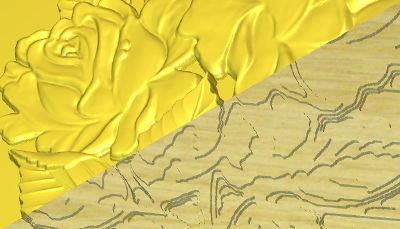
Toolpath Panelling
Produce designs beyond the constraints of your CNC bed or stock material by machining your design in calculated sections. Reposition your material as you work, or reassemble your cut sections at the end.
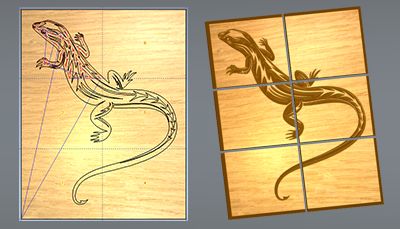
Projects & Assemblies
Carveco’s projects and assembly modelling tools enable you to build a complete 3D model of your work by combining imported 3D models and reliefs. Full positional controls let you easily orientate and position all elements prior to production.
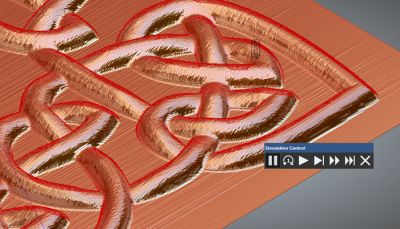
Complete Toolpath Control
Carveco’s toolpath operations have been designed for tool room efficiency. See exactly how long your designs will take to machine with the Toolpath Summary. For repeat machining, save-out frequently used tool selections and strategies as a Toolpath Template. Transform, Copy and Merge your toolpaths together to streamline your production process.